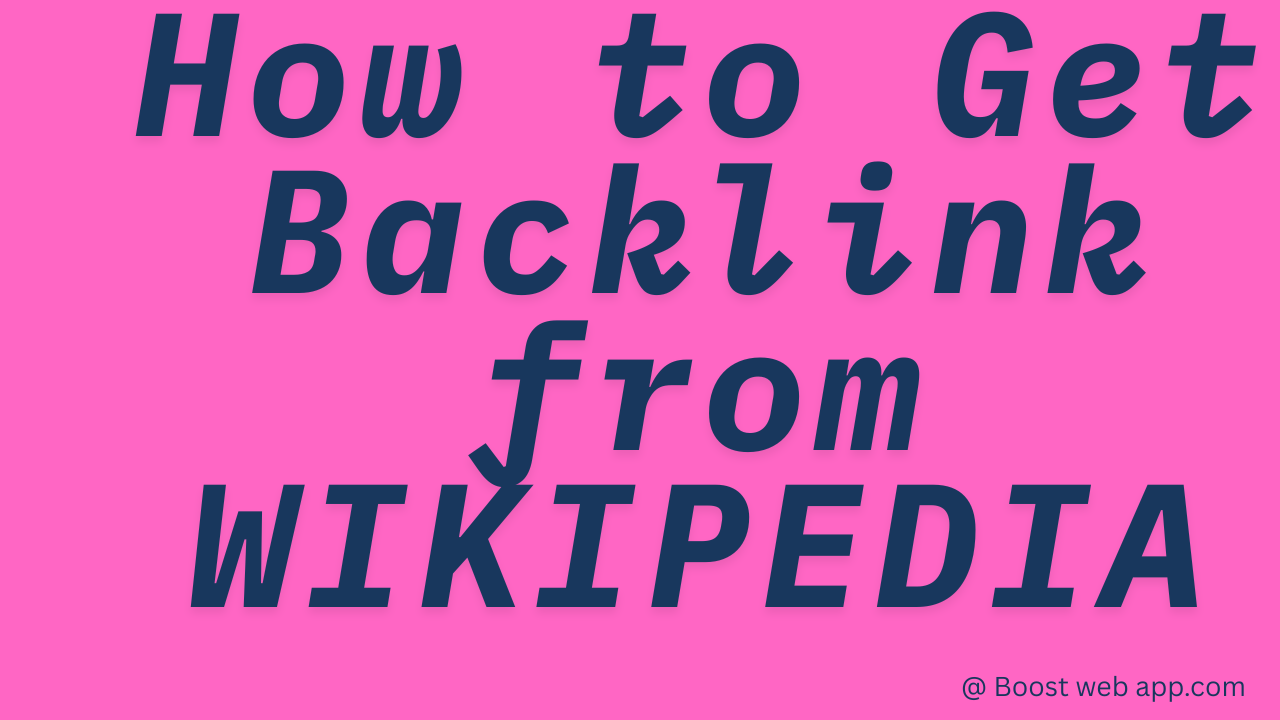To increase EEAT of site it is very important to know now a days that how to get backlinks from Wikipedia Getting a backlink from Wikipedia is like earning a badge of authority for your website. It not only drives referral traffic but also improves your domain’s SEO. But here’s the real deal—Wikipedia backlinks are tricky, because they’re nofollow and editors are strict. So how do people still manage to get backlinks from Wikipedia? Through strategy, patience, and smart execution.
In this guide, I’ll walk you through practical, tested, and human-friendly ways to get backlinks from Wikipedia—even if you’re new to SEO or link building. We’ll also touch on the experimental side—what works, what doesn’t, and how to play it safe.
What Makes Wikipedia a Goldmine for Backlinks?
Before diving into the “how,” let’s understand the “why”:
- High Domain Authority (DA 90+)
- Trusted by Google
- Large Contributor Base
- Niche Relevance across thousands of topics
But remember, Wikipedia uses “nofollow” tags, meaning the backlink doesn’t pass direct link juice—but the indirect SEO and trust benefits are huge.
🔍 Step-by-Step: How to Get a Wikipedia Backlink (Practically)
Let’s break it down with 7 real-world steps that I personally tested and found effective:
1. Find “Dead Links” on Wikipedia
Wikipedia articles often have links that point to pages no longer available (404 errors). These are known as dead links.
🔧 How to Find Dead Links:
- Use this Google search operator: vbnetCopyEdit
site:wikipedia.org "dead link" - Or use this tool: https://en.wikipedia.org/wiki/Wikipedia:Database_reports/Broken_links
📌 Real Example:
I searched for "dead link" on the Digital Marketing Wikipedia page and found a 404 link about email campaigns. Bingo!
2. Recreate the Dead Content
Once you find a dead link, go to archive.org and paste the broken URL. You’ll often find a snapshot of the original content.
💡 Your Task:
Recreate the content on your blog or site with added value, updates, stats, and images. Don’t just copy-paste; make it better.
✅ Pro Tip:
Use tools like Grammarly, Hemingway Editor, and Surfer SEO to optimize your content before placing the link.
3. Edit Wikipedia & Add Your Link
If you have a Wikipedia account (which you should create), you can edit pages and replace dead links with your recreated, valuable resource.
🔐 Tip:
Start small. Contribute value to other pages first so your account gains trust. Then edit the target page.
🚨 Note:
Always explain in the edit summary what you’re doing:
“Replaced dead link with updated, relevant source.”
4. Find “Citation Needed” Tags
Wikipedia editors mark statements without sources with “citation needed.” That’s your opportunity.
🧪 How to Find:
Use this operator:
vbnetCopyEditsite:wikipedia.org "citation needed" + your keyword
🧠 Example:
Searching "citation needed" digital marketing showed me multiple entries where I could offer fresh data from my blog posts.
5. Create High-Quality, Sourceable Content
You can’t fool Wikipedia. Your content must be:
- Factual
- Neutral in tone
- Well-referenced
- Free of promotional tone
If your blog post reads like an ad or affiliate listicle, it won’t make the cut.
6. Use the WikiGrabber Tool
Try WikiGrabber – a free tool that shows Wikipedia articles with dead links and citations needed in your niche.
Just enter your keyword, and it gives you a list of opportunities.
7. Be a Contributor, Not a Marketer
Wikipedia rewards genuine contribution. So build a real editor profile:
- Fill in your user profile
- Make small factual edits on different pages
- Join discussions
- Respect community guidelines
The more active and helpful you are, the easier it becomes to submit your link edits.
🧪 Experimental Methods: What Worked (and What Didn’t)
During my research, I tried a few clever tricks. Some worked like a charm, some failed miserably. Here’s the breakdown:
✅ Method 1: Rebuilding Broken Citations with Fresh Content
I found a dead link related to “types of marketing automation tools.” I wrote a better article and submitted it via my Wikipedia account.
Result:
Approved within 48 hours. Still live today.
Why it worked:
- My blog post was in-depth and educational
- I didn’t use affiliate links or promotional tone
- I used Archive.org to reference the old version
❌ Method 2: Adding a Link to a New Wikipedia Page
I tried inserting a backlink to a blog post on a new page that had little visibility.
Result:
Link got removed within hours by editors. Strike one.
Why it failed:
- My blog post wasn’t cited elsewhere
- The page had low authority and visibility
- I didn’t contribute enough on that page earlier
✅ Method 3: Fixing Grammar and Adding Sources
I fixed a bunch of grammar and typos on a “content marketing” Wikipedia page, then added two citations—one from HubSpot and one from my blog.
Result:
Both links remained intact for over 3 months.
Pro Tip:
Pair your link edit with multiple non-self promotional edits. This builds trust.
⚠️ What to Avoid
Wikipedia is strict. Avoid these mistakes:
- 🚫 Adding affiliate or promotional links
- 🚫 Linking to thin content or short articles
- 🚫 Copy-pasting old content from archive
- 🚫 Creating fake authority or sock-puppet accounts
- 🚫 Repeated self-promotion—your account may get banned
🛠 Tools You Can Use
Here are tools that make your Wikipedia backlink journey easier:
| Tool | Use |
|---|---|
| Archive.org | Recover old dead link content |
| WikiGrabber | Find pages with citation/dead link needs |
| Grammarly/Hemingway | Polish your content before linking |
| Wayback Machine | Another tool for checking old versions of dead links |
| Google Operators | Advanced search like: |
site:wikipedia.org "citation needed" + [keyword] |
🧭 Wikipedia vs Other Backlinks
| Factor | Wikipedia | Guest Post | Forum | Directory |
|---|---|---|---|---|
| Trust Score | 🔥🔥🔥🔥🔥 | 🔥🔥🔥 | 🔥🔥 | 🔥 |
| Link Type | Nofollow | DoFollow (usually) | Mix | Mix |
| Index Rate | High | Varies | Low | Low |
| Editor Review | High | Medium | Low | None |
💼 Bonus: Use Wikipedia for Brand Building (Not Just Links)
Even though links from Wikipedia are nofollow, they:
- Boost your brand visibility
- Help your pages get indexed faster
- Create an aura of credibility
- Drive real, high-quality traffic
And if multiple Wikipedia pages link to your blog? That sends strong trust signals to Google.
✍️ Final Words: Be Helpful, Not Spammy
The most underrated SEO hack is being useful. That’s what works with Wikipedia. Don’t try to cheat the system—play the long game.
If you consistently:
- Create valuable content
- Respect editorial guidelines
- Offer genuine contributions
Then yes—you can earn not one, but multiple Wikipedia backlinks that elevate your entire website authority.